Do you know how to share Netflix account with another user? Netflix has long been a source of entertainment for many people, especially during breaks. However, while many people have their own accounts, it is not uncommon for some to share their passwords for the streaming service with others. Netflix is currently testing a feature that could result in the elimination of password sharing between users.
About Netflix:
Netflix is one of the most popular on-demand video streaming platforms, offering its services in more than 190 countries around the world. Netflix currently serves the video streaming needs of more than 200 million paying subscribers worldwide. However, according to a study conducted by Magid, more than one-third of Netflix users transfer their login credentials to someone else. This is where the situation gets complicated. Considering the consequences of sharing credentials or passwords, Netflix has started implementing a new feature that prevents users from sharing their passwords with others.
How to share Netflix account?
In this article, we’ll look at whether you can share a Netflix account, how you can share a Netflix account with your family or friends, and the pros and cons of doing so.
Netflix is an online service that allows you to rent DVDs through a website. Users create profiles and then add DVDs to their queue. Netflix sends the DVDs to you in the order they appear in your queue. If you share your Netflix account with others, it may be easier to create individual user profiles. Netflix user-profiles allow multiple people to create individual DVD queues with a single Netflix account.
If you want to share your Netflix account, follow these steps:
- Log in to your Netflix account with your primary username and password.
- Click on the “Your Account and Help” link in the upper right corner of the screen. This link should appear in the white text next to the full name of your primary account holder.
- On the account page, scroll down to the “Settings” subsection and click on the “Account Profiles” link underneath.
- Click on the “Add a profile” button.
- Fill in the new user’s profile data. Specify the user’s full real name and the username and password that the user can use to log in. Set the maturity level that movies in the user’s queue can have. This feature is useful for parents who want to give young children or teens their own Netflix profiles and DVD queues while ensuring that the DVDs they have access to are age-appropriate.
- Select how correspondence from Netflix should be addressed to the user, either by email or by postal mail. Select Profile Name if you want Netflix to address emails to the new profile name, or select Primary Account if you want emails to be addressed to the owner of the primary account.
- Click the “Save” button to save the changes and create a new profile.
- In the Netflix control panel, switch user profiles by clicking the down arrow next to the account owner’s name in the upper right corner. To switch to another user profile, select your name from the drop-down menu.
What else does Netflix say about account sharing?
Netflix’s terms of use suggest that accounts only be shared with people you live with. “The Netflix service and any content viewed through the service are for your personal, non-commercial use only and may not be shared with anyone outside of your family,” Netflix’s terms of service state. A total of five profiles can be created on a single Netflix account. However, Netflix executives have previously said they allow passwords to be shared.
In a 2016 speech, CEO Reed Hastings said Netflix had “no plans” to impose restrictions. According to him, “sharing passwords is something you have to learn to live with, as there are as many legitimate passwords shared as there are passwords shared with a spouse or children. “So there’s no clear line, and we’re doing well that way.”
The advantages of sharing a Netflix account:
- The main advantage of sharing an account is saving money.
- I don’t know if it’s an advantage, but you can keep a shared list of desired movies with your friends and family.
Disadvantages of sharing a Netflix account:
- Account sharing means that you share your username and password. Since your Netflix account stores sensitive data, such as your bank account information as part of the payment option, sharing usernames and passwords becomes a privacy issue.
- If several people use your account, your movie list will be filled with what other people have added that you may not want to watch.
- Netflix movie suggestions are influenced by the tastes of others. You will not receive recommendations that are tailored only to your tastes.
- Your username and password can be shared by your friends with their friends and family, so many people you don’t even know can use your account.
- Netflix Basic and Standard plans only support half a screen each. Other users can occupy the screens all the time. You won’t be able to watch whenever you want. You may have to wait for other people to stop watching to free up screens.
- Netflix will hold you responsible for any illegal activity committed to your account.
Given the many disadvantages of sharing an account, I recommend that if you want to share your account, you share it with a trusted “Netflix sharing group” of people, such as close friends or family members. Sharing with strangers leads to unwanted inconveniences.
It tells you about the different ways to share your Netflix account with your friends/family and how to share your Netflix account without sharing your password.
You need to create a group of friends to share your account with. It is better to share with people you know than to share your account information with strangers.
Only one person is the true owner of the primary Netflix account, and that is the person who provided their payment information and purchased the account. The person who owns the account may choose to share his or her password with others, allowing others to access it.
Netflix allows you to create up to five profiles within a central account. Each profile acts as a separate account. Different people can use these separate profiles.
On how many devices can I watch Netflix at the same time with one account?
The number of devices on which you can watch Netflix at the same time depends on your data plan. With the basic rate of $8.99 per month, you can only watch Netflix on one screen at a time.
Standard plans cost $13.99 per month and allow viewing on two screens at a time, while Premium accounts cost $17.99 per month and allow viewing on four screens at a time.
How to create an extra account?
- Sign in to Netflix with your email address/phone number and password.
- Click on your account image in the upper right corner and select “Manage profiles”.
- Now click on the Add profile button.
- Specify the profile name. If the profile is for a child under 16, select the Child check box.
- Click on the Next button.
- A new profile is created in your account
Once the profile is created, your family members can use it. Please note that Netflix allows you to create up to five profiles.
Netflix’s pricing structure is as follows:
| Principal | Standard | Premium | |
| Price | $8.99 | $13.99 | $17.99 |
| Screens | 1 | ||
| Resolution | SD | HD | HD+Ultra HD |
| Unlimited movies and TV shows |
Yes | Yes | Yes |
Since the plans are expensive, people often prefer to use a single account. This way, you can save a lot of money.
How to share a Netflix account with the family?
As mentioned above, Netflix allows you to create four additional profiles within the main profile. You can create profiles that your family members can use. Up to five family members can use a single Netflix account.
How to share Netflix Account with Friends?
Some friends are like family and we trust them to the fullest. With these friends, we can share our passwords and username without much hesitation.
Create a Netflix profile for your friend and share your username and password with them so they can log in and use the profile. Follow the steps below to create a profile:
- Sign in to Netflix with your email address/phone number and password.
- Click on your account image in the upper right corner and select “Manage profiles”.
- Now click on the Add profile button.
- Enter your friend’s name in the text box.
- Click on the Next button.
- A new profile will be created in your account
If you plan to split the amount of an icon, use applications such as Splitwise to divide the amount equally between you.
FREQUENTLY ASKED QUESTIONS and ANSWERS:
Can you share your Netflix account?
The answer is simple: “Yes, you can share your Netflix account”. Although unofficial, sharing is allowed as long as the owner knows that others are using their account.
Using another person’s Netflix account without their permission is illegal. Netflix does not officially encourage or support multiple people sharing an account.
Netflix is one of the most expensive streaming services compared to competitors like Amazon Prime Video or Hotstar, but one of the best. This price won’t bother you because you have a wide variety of content to stream.
Netflix plans often differ in the number of screens on which you can stream content at the same time. For example, if you choose a two-screen plan and watch a movie on a third screen, you will receive a “There are too many people using your account” warning.
Can I open a joint Netflix account in different locations?
Yes, sharing your Netflix account is location-independent. You can share your account with anyone, anywhere, as long as Netflix is available in the country where you live.
Can two people watch Netflix at the same time?
It depends on your Netflix plan. If you have a Basic plan, only one person can watch on one screen at a time. If you have a Standard plan, two people can watch on two different screens at the same time.
Can I use shared Netflix accounts?
Yes, it is possible to share a Netflix account. Although Netflix does not officially advertise it, sharing an account is not a crime. Just be sure to share it with people you know and not strangers, for safety.
Can I share my Netflix with someone from another country?
Yes, you can share your account with someone from another country if Netflix is available in that country.
Can I use someone else’s Netflix account?
Yes, you can use someone else’s account, but only with their knowledge. Using an account without permission is illegal.
Conclusion:
Netflix has every reason to support the current fight against account and password sharing. First of all, the service is trying to make its users very aware of the consequences of sharing login credentials or passwords with others. In addition, Netflix wants to increase its current customer base by eliminating the idea of password sharing that allows millions of users to watch Netflix for free. Thus, Netflix has made it clear in its approach that only authorized users will be able to use its services in the future.
If you want to know about Found you via LinkedIn homepage, GTA Punjab game for PC, how to pop out Twitch chat, and Hathway WIFI password, you can follow our Technology category.


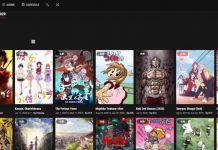
![Deltarune Chapter 2 Release Date, Trailer, Plot [Updated in 2023] Deltarune Chapter 2](https://www.techidate.com/wp-content/uploads/2021/09/Deltarune-Chapter-2-218x150.jpg)
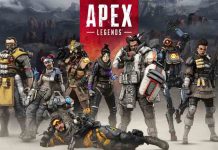

![Deltarune Chapter 2 Release Date, Trailer, Plot [Updated in 2023] Deltarune Chapter 2](https://www.techidate.com/wp-content/uploads/2021/09/Deltarune-Chapter-2-100x70.jpg)
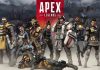
![How to Know How Much Money have I Spent on League? [Best Tips 2023] How to Know How Much Money have I Spent on League](https://www.techidate.com/wp-content/uploads/2021/09/How-to-Know-How-Much-Money-have-I-Spent-on-League-100x70.jpg)

![How to Delete Kik Account? [Latest and Best Tech Tips 2023] How to Delete Kik Account](https://www.techidate.com/wp-content/uploads/2021/09/How-to-Delete-Kik-Account-100x70.jpg)
![How to Pop out Twitch Chat? [Latest Tech Guide 2023] How to pop out Twitch chat](https://www.techidate.com/wp-content/uploads/2021/09/How-to-pop-out-Twitch-chat-100x70.jpg)