Found you via LinkedIn homepage means that someone saw your profile on the LinkedIn homepage (the page you see when you first sign in), clicked on it, and viewed your profile.
About LinkedIn:
LinkedIn is an American online service focused on business and employment, which operates through websites and mobile applications. Launched on May 5, 2003, the platform is primarily used for professional communication and allows job seekers to post their resumes and employers to post job openings.
In 2015, most of the company’s revenue came from selling access to its members’ information to recruiters and sales professionals. The company became a wholly-owned subsidiary of Microsoft in December 2016. As of June 2021, LinkedIn had 756 million registered users in 200 countries and territories.
LinkedIn allows participants (both workers and employers) to create profiles and “connect” with each other in an online social network that can represent real business relationships. Participants can invite anyone (existing or not) to become a “connection”.
If you look at Who Viewed Your Profile page, you will see each visitor’s photo, their name, how connected they are to you, their title, how long they have been viewing your profile, and, after a few days, where they came to your LinkedIn profile from.
What is the homepage on LinkedIn?
The “home page” is the page you see when you first enter Linkedin. Its design has changed over the years, but not its definition. If someone sees a link to your profile on the home page and clicks on it to view your profile, it will indicate that you have been found by the home page (assuming the profile viewing settings in the privacy settings are not set to “anonymous”).
Why is it useful?
Just like any other analytics metric, it is useful to evaluate your LinkedIn presence. Since this is a profile view metric, you can use it to measure awareness of your network. More eyes on your profile mean more opportunities.
Not getting many visits to your profile from your home page? Increase interaction with your users, especially with the content they share in your news feed.
When you use LinkedIn, you receive notifications when someone views your profile. There are several ways to find you on LinkedIn, which are listed below.
- Via the Homepage.
- Through your Linkedin profile.
- Via LinkedIn Company Pages.
- Through LinkedIn Search.
These metrics are displayed under the name of the person who viewed your profile. This gives you a clear idea of how you are represented on LinkedIn to your target audience.
What does found you via Homepage mean?
“Found you via homepage” means that another LinkedIn user viewed your profile after seeing a quote about you somewhere on their home page.
As you can guess, this means that LinkedIn has recommended your profile to a specific user on their home page.
In simple terms, this means that your profile appeared in someone’s newsfeed and they clicked on it. Perhaps you liked an article or commented on a post shared by a mutual friend.
Basically, this means that your profile appeared as a LinkedIn offer in someone’s feed and they visited from there.
In any case, it’s a good indicator of how well known you are on LinkedIn. If you get a lot of profile hits with “Found you via homepage”, it means you are pretty well connected and cover your target audience well.
On the other hand, if most of your visits are coming from other sources, it may mean that you’re not as well represented among your LinkedIn audience as you could be, which means you need to increase your engagement on the platform. Start commenting, liking, and generally interacting with the posts in your feed.
Another thing to keep in mind is that if “private mode” is enabled on your LinkedIn profile, you will not be able to see how the user has discovered your profile. Of course, when you view profiles, they won’t even see your name.
Found you via LinkedIn Profile?
“Found you via your LinkedIn profile” means that the person found your LinkedIn profile after seeing a quote about them on someone else’s profile, or that the person is already an acquaintance of yours who switched to your profile from another acquaintance.
If you see this in the “Who viewed your profile” settings, it means that the person found you after viewing your profile on someone else’s profile, or the person is already a connected person and followed a link from an existing connected person.
Found via LinkedIn company pages?
“Found via LinkedIn company pages” means that someone has found your LinkedIn profile on the page of a company/organization that you have liked, commented on, or posted your workplace on. That’s why it’s important to make sure your “official” LinkedIn page lists your workplace in the “Experience” section of your LinkedIn profile, rather than an empty LinkedIn page.
Be sure to follow pages (“Add interests on LinkedIn”) that match your professional background. This will help attract the right people to your profile. To learn more about how to add interests and why they are necessary, read the article How to add interests on LinkedIn.
Found you via a search on LinkedIn
I’m sure you’ve seen this many times before. If you go to “Your Dashboard” on your LinkedIn profile and click on the blue number above “Who has viewed your profile”, you will see who has viewed your profile and, in italics below the profile picture, how they found you. You can see more people who have viewed your profile if you pay for LinkedIn Premium. Here I address the question of whether you should buy LinkedIn Premium.
Questions and Answers
Can you see who views your LinkedIn profile?
Yes, you can see who has viewed your profile, provided you have set the profile view option to “Your name and title”. If your profile view is set to “Private” (“Anonymous LinkedIn member”), you will not be able to see who has viewed your profile, and other users will not be able to see whether or not you have viewed their profile.
If you want to change the profile view mode, follow these steps:
1. Log in to your LinkedIn profile.
2. Go to the profile settings section.
3. In the “How others see your LinkedIn activity”
section, select the “Your name and title” profile view option if you want to see who has viewed your profile, or select “Private mode” to view others’ profiles anonymously.
Conclusion
So, we’ve looked at the different ways people can find you on LinkedIn. I hope I’ve answered your questions.


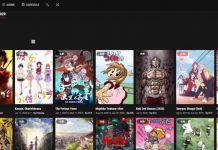
![Deltarune Chapter 2 Release Date, Trailer, Plot [Updated in 2023] Deltarune Chapter 2](https://www.techidate.com/wp-content/uploads/2021/09/Deltarune-Chapter-2-218x150.jpg)
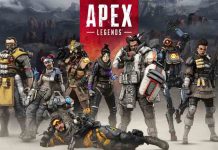

![Deltarune Chapter 2 Release Date, Trailer, Plot [Updated in 2023] Deltarune Chapter 2](https://www.techidate.com/wp-content/uploads/2021/09/Deltarune-Chapter-2-100x70.jpg)
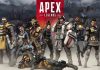
![How to Know How Much Money have I Spent on League? [Best Tips 2023] How to Know How Much Money have I Spent on League](https://www.techidate.com/wp-content/uploads/2021/09/How-to-Know-How-Much-Money-have-I-Spent-on-League-100x70.jpg)

![How to Delete Kik Account? [Latest and Best Tech Tips 2023] How to Delete Kik Account](https://www.techidate.com/wp-content/uploads/2021/09/How-to-Delete-Kik-Account-100x70.jpg)

![How to Pop out Twitch Chat? [Latest Tech Guide 2023] How to pop out Twitch chat](https://www.techidate.com/wp-content/uploads/2021/09/How-to-pop-out-Twitch-chat-100x70.jpg)